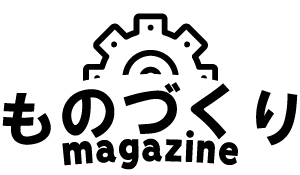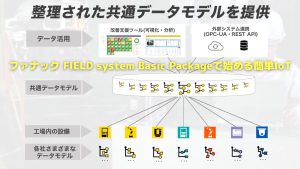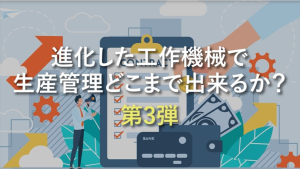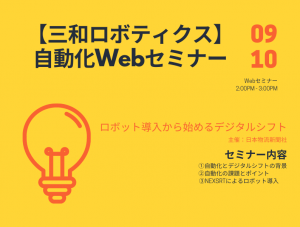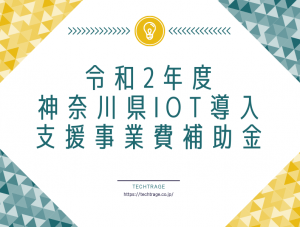「論理回路」3回目です。
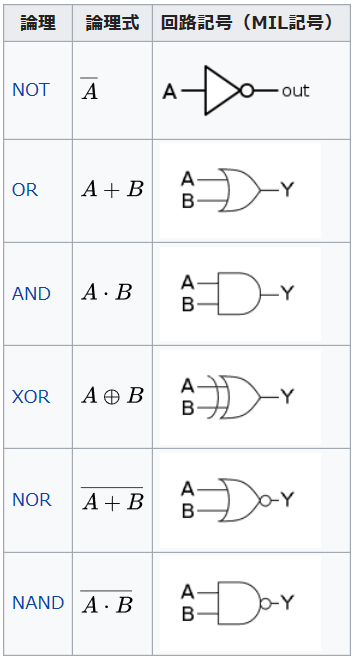
参考)https://ja.wikipedia.org/wiki/論理回路
[speech_bubble type="std" subtype="L1" icon="itokuma-normal.png" name="しげちゃん先生"]前回は「OR」回路を見ましたが、
今回は「AND」回路と「XOR」回路を見てみましょう。
[/speech_bubble]
[speech_bubble type="std" subtype="R1" icon="sanoyu-normal.png" name="新人Y子"]はい。
[/speech_bubble]
[speech_bubble type="std" subtype="L1" icon="itokuma-normal.png" name="しげちゃん先生"]まず「AND」回路です。
記号は 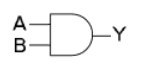
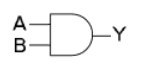
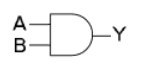
入力が2ビット(AとB)、出力が1ビット(Y)です。
[/speech_bubble]
[speech_bubble type="std" subtype="L1" icon="itokuma-normal.png" name="しげちゃん先生"]入力の組み合わせは、4通りです。(入力のパターンは、前回「OR」の回路と同じですね)
A=0, B=0
A=1, B=1
A=1, B=0
A=0, B=1
[/speech_bubble]
[speech_bubble type="std" subtype="L1" icon="itokuma-normal.png" name="しげちゃん先生"]以下は「AND」回路の真理値表となります。
[/speech_bubble]



[speech_bubble type="std" subtype="L1" icon="itokuma-normal.png" name="しげちゃん先生"]では、この真理値表から「AND」回路の入力と出力の関係を分析してください。
[/speech_bubble]
[speech_bubble type="std" subtype="R1" icon="sanoyu-normal.png" name="新人Y子"]入力AとBの両方とも「1」の時のみ「1」になっていますね。
それ以外の時は、出力は「0」ですね。
[/speech_bubble]
[speech_bubble type="std" subtype="L1" icon="itokuma-normal.png" name="しげちゃん先生"]はい。ANDの英語の意味の通り、AとB両方とも「1」のときのみ出力「1」になります。
[/speech_bubble]
[speech_bubble type="std" subtype="L1" icon="itokuma-normal.png" name="しげちゃん先生"]では、次に「XOR」回路を見てみましょう。
「XOR」回路の記号は 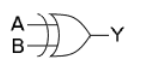
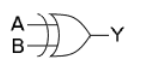
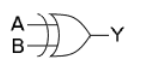
[/speech_bubble]
[speech_bubble type="std" subtype="L1" icon="itokuma-normal.png" name="しげちゃん先生"]以下は「XOR」回路の真理値表となります。
[/speech_bubble]
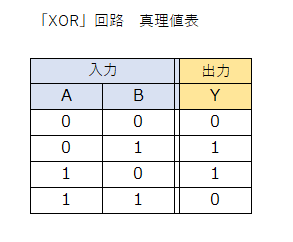
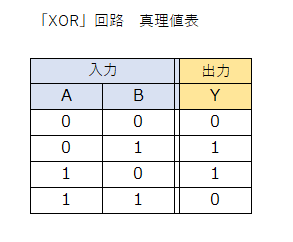
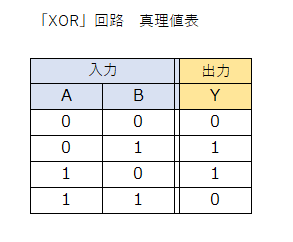
[speech_bubble type="std" subtype="R1" icon="sanoyu-normal.png" name="新人Y子"]「XOR」は、「OR」とほぼ同じ動きのようですが、入力AとBの両方「1」の時、出力が「0」になっていますね。
[/speech_bubble]
[speech_bubble type="std" subtype="L1" icon="itokuma-normal.png" name="しげちゃん先生"]はい。その通りですね。
[/speech_bubble]
[speech_bubble type="std" subtype="L1" icon="itokuma-normal.png" name="しげちゃん先生"]実は、基本的な回路は、今までの、「NOT」、「OR」、「AND」、「XOR」の4つだけです。
とてもシンプルだと思いませんか?
[/speech_bubble]
[speech_bubble type="std" subtype="R1" icon="sanoyu-bikkuri.png" name="新人Y子"]確かに! でも、プログラミングとは、何か関係するのかしら???
[/speech_bubble]
[speech_bubble type="std" subtype="R1" icon="techtrageman-normal.png" name="テクトレージマン"]次回に続く[/speech_bubble]