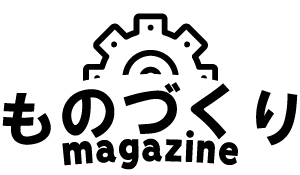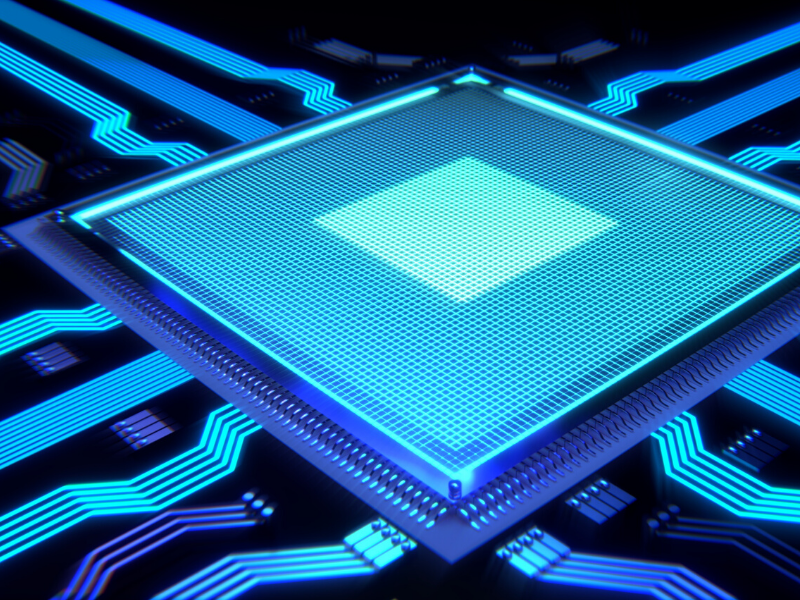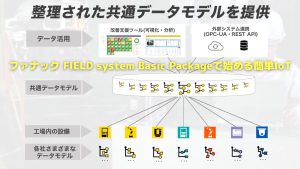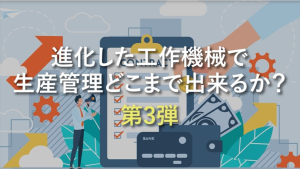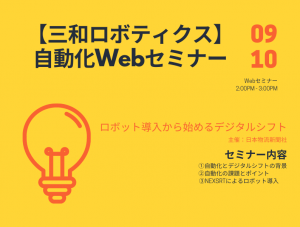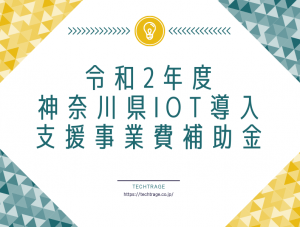[speech_bubble type=”std” subtype=”L1″ icon=”itokuma-normal.png” name=”しげちゃん先生”]前回シングルボードコンピュータのラズベリーパイ4について紹介しました。
今回は、実際に使ってみたいと思います。
[/speech_bubble]
[speech_bubble type=”std” subtype=”R1″ icon=”sanoyu-smile.png” name=”新人Y子”]それは楽しみです!
早くラズベリーパイが動作しているところが見たいです。
[/speech_bubble]
[speech_bubble type=”std” subtype=”L1″ icon=”itokuma-normal.png” name=”しげちゃん先生”]でも、残念ながら、ラズベリーパイ4単体だけでは動かないのです。
[/speech_bubble]
[speech_bubble type=”std” subtype=”R1″ icon=”sanoyu-hatena.png” name=”新人Y子”]どうしたら、動きますか?
[/speech_bubble]
[speech_bubble type=”std” subtype=”L1″ icon=”itokuma-normal.png” name=”しげちゃん先生”]とりあえず、次の物を揃えてください。
[/speech_bubble]
1.ケース
2.USBキーボード
3.USBマウス
4.MicroSDカード
5.5V電源+USB Type C
6.ディスプレー(HDMI入力)
7.HDMIケーブル(microhdmiケーブル)
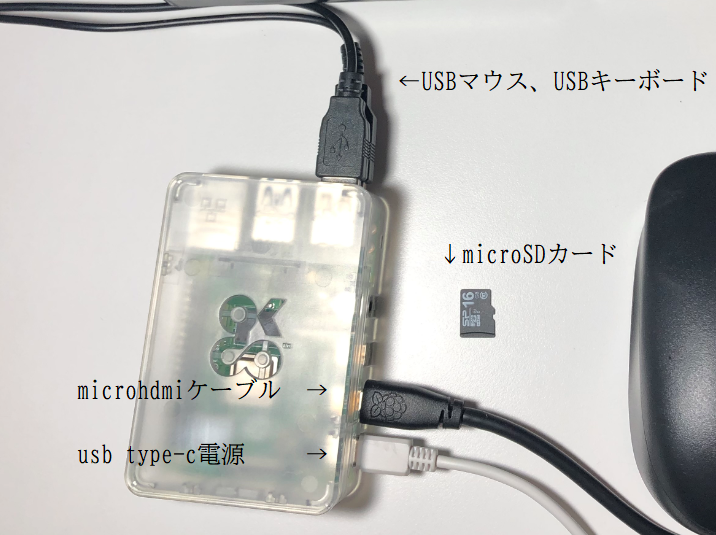
[speech_bubble type=”std” subtype=”R1″ icon=”sanoyu-normal.png” name=”新人Y子”]ケースも必要ですか?
[/speech_bubble]
[speech_bubble type=”std” subtype=”L1″ icon=”itokuma-normal.png” name=”しげちゃん先生”]ラズベリーパイ基板むきだしで使用すると、ショートの恐れがあるため、ケースはしておいた方がよいです。
[/speech_bubble]



[speech_bubble type=”std” subtype=”R1″ icon=”sanoyu-normal.png” name=”新人Y子”]USBキーボードとUSBマウスは、ラズベリーパイ4本体のUSBポートに繋げばいいですね!
ディスプレーとHDMIケーブルは、画面表示のためですね。
[/speech_bubble]
[speech_bubble type=”std” subtype=”L1″ icon=”itokuma-normal.png” name=”しげちゃん先生”]はい。
USBは4か所あるポートの好きな所に接続してください。
[/speech_bubble]



[speech_bubble type=”std” subtype=”L1″ icon=”itokuma-normal.png” name=”しげちゃん先生”]ラズベリーパイ4はディスプレーを2台繋ぐことができますので、microhdmiのポートが2つあります。microhdmiケーブルは、ひとまず、左側(HDMI0)のポートに接続してください。
[/speech_bubble]



[speech_bubble type=”std” subtype=”R1″ icon=”sanoyu-normal.png” name=”新人Y子”]MicroSDカードは、何のためにあるのでしょうか?
[/speech_bubble]
[speech_bubble type=”std” subtype=”L1″ icon=”itokuma-normal.png” name=”しげちゃん先生”]MicroSDカードは、パソコンでいうハードディスクの役割をします。
このMicroSDカードに、OSを入れて使用します。
[/speech_bubble]
[speech_bubble type=”std” subtype=”R1″ icon=”sanoyu-normal.png” name=”新人Y子”]WINDOWSを入れるのですか?
[/speech_bubble]
[speech_bubble type=”std” subtype=”L1″ icon=”itokuma-normal.png” name=”しげちゃん先生”]今回、ラズベリーパイ専用の「ラズビアン」というOSを入れてみたいと思います。
[/speech_bubble]
[speech_bubble type=”std” subtype=”R1″ icon=”sanoyu-bikkuri.png” name=”新人Y子”]ラズビアン!? どんなのか気になります!
[/speech_bubble]
[speech_bubble type=”std” subtype=”R1″ icon=”techtrageman-normal.png” name=”テクトレージマン”]次回に続く[/speech_bubble]